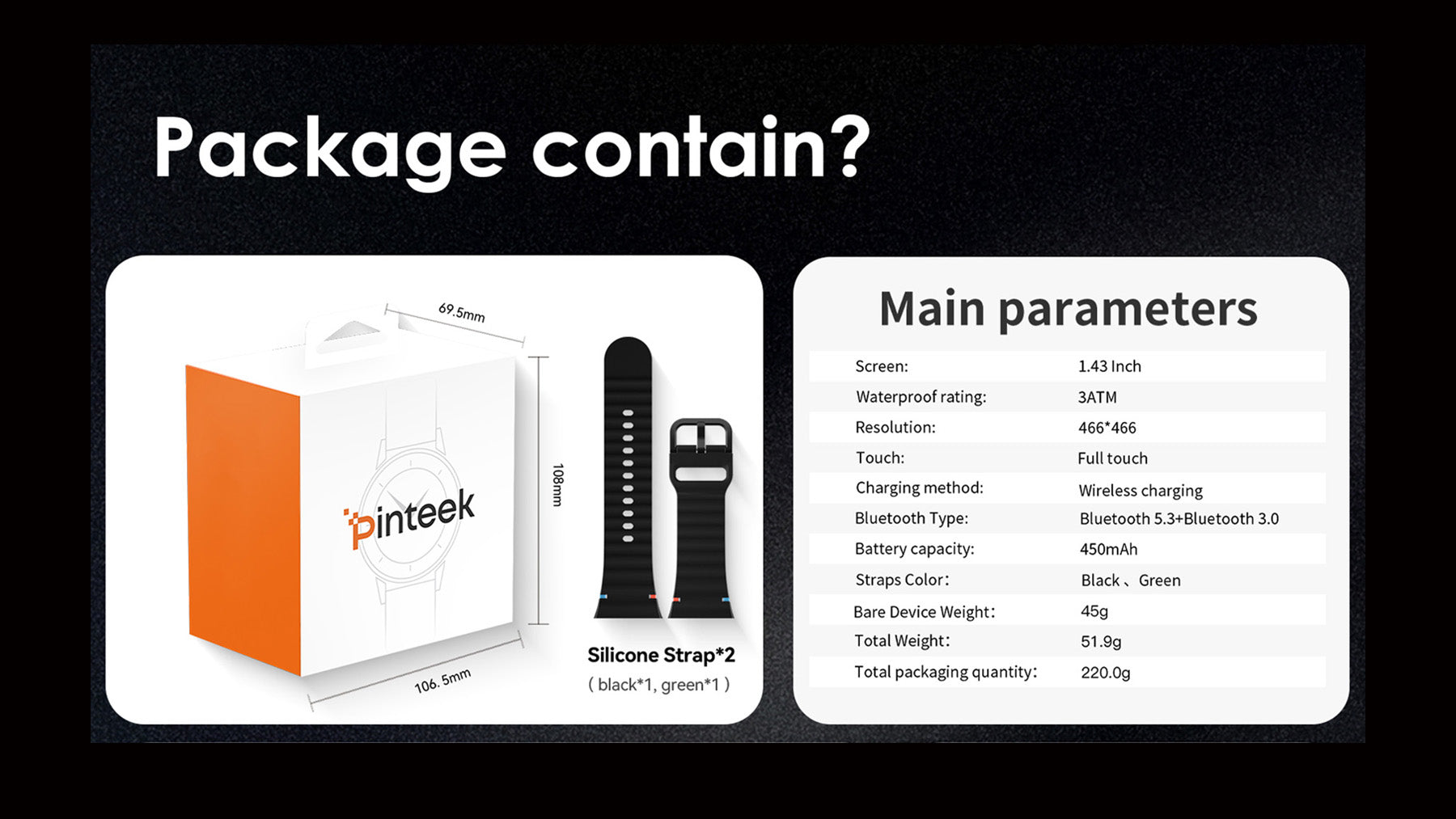G12
G12: Elevate your experience with innovation and style in every step.
Discover the ultimate solution with G12, a versatile and innovative product designed to meet your everyday needs with efficiency and style. Crafted with precision, G12 offers superior performance and durability, making it a must-have for anyone seeking reliability and excellence. Its sleek design combines functionality with modern aesthetics, ensuring it fits seamlessly into your lifestyle. Whether you're at home or on the go, G12 delivers exceptional results, setting itself apart from the competition. With cutting-edge features tailored for superior usability, this product guarantees satisfaction and value. Perfect for those who demand quality and innovation, G12 is your go-to choice for dependable performance. Elevate your experience with G12 today and enjoy the peace of mind that comes with choosing a trusted brand. Don’t wait—enhance your everyday routines with G12. Shop Now.
- High-performance G12 model optimized for superior efficiency and reliability in various applications.
- Advanced technology integration ensures seamless operation and compatibility with existing systems.
- Robust construction and materials guarantee durability and long-term value under demanding conditions.
- Intuitive controls and user-friendly interface facilitate quick setup and minimal downtime.
Pairs well with
In stock! Ships within 1-2 business days.
90-day risk-free trial
2-Year Warranty
Complimentary shipping & returns

G12
If you have any questions, you are always welcome to contact us. We'll get back to you as soon as possible, within 24 hours on weekdays.
-
Shipping Information
Use this text to answer questions in as much detail as possible for your customers.
-
Customer Support
Use this text to answer questions in as much detail as possible for your customers.
-
FAQ’s
Use this text to answer questions in as much detail as possible for your customers.
-
Contact Us
Use this text to answer questions in as much detail as possible for your customers.
Pain Point – Solution
Hard to See at Night?
Bright AMOLED + Always-On Display—lights up with a wrist raise. Even in the darkest environments, your data stays perfectly visible.
Inaccurate Location?
Multi-Constellation GNSS locks satellites reliably, even in complex environments. Get precise positioning in city skyscrapers or deep forests.
Worried About Water?
With 5ATM water resistance, it’s built for more than just splashes—perfect for swimming, surfing, or running in the rain. Easy to clean, tough to beat, ready for every adventure.
Scene-based selling points

Night Runs / City Workouts
Run the City, Even After Dark.
Stay focused with pace and heart rate visible at a glance. The ultra-bright AMOLED display keeps your data clear and your run safe—night or day, mile after mile.
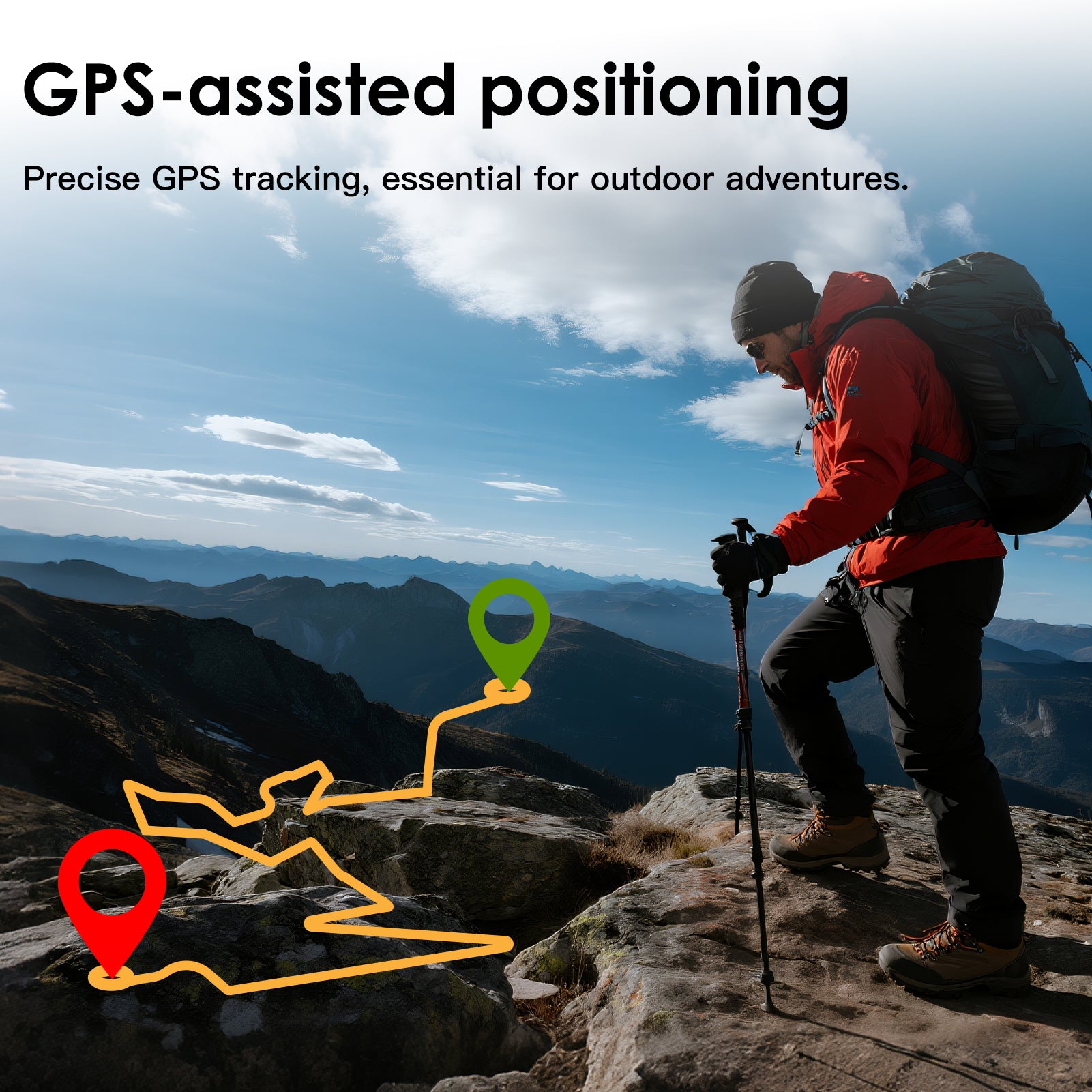
Hiking/Weekend Adventures
Track Every Step, Conquer Every Trail.
Record your route and elevation with precision—perfect for easy post-hike reviews. Multi-constellation GNSS ensures you stay on course, wherever the weekend takes you.

Daily Health
Stay in Tune with Your Body, All Day Long.
Track heart rate, sleep, and stress around the clock with 24-hour health monitoring. Clear trends, deeper insights—so you can live healthier and feel more at ease every day.
Specifications & Tech Highlights
Description
G12: Elevate your experience with innovation and style in every step.
Discover the ultimate solution with G12, a versatile and innovative product designed to meet your everyday needs with efficiency and style. Crafted with precision, G12 offers superior performance and durability, making it a must-have for anyone seeking reliability and excellence. Its sleek design combines functionality with modern aesthetics, ensuring it fits seamlessly into your lifestyle. Whether you're at home or on the go, G12 delivers exceptional results, setting itself apart from the competition. With cutting-edge features tailored for superior usability, this product guarantees satisfaction and value. Perfect for those who demand quality and innovation, G12 is your go-to choice for dependable performance. Elevate your experience with G12 today and enjoy the peace of mind that comes with choosing a trusted brand. Don’t wait—enhance your everyday routines with G12. Shop Now.
- High-performance G12 model optimized for superior efficiency and reliability in various applications.
- Advanced technology integration ensures seamless operation and compatibility with existing systems.
- Robust construction and materials guarantee durability and long-term value under demanding conditions.
- Intuitive controls and user-friendly interface facilitate quick setup and minimal downtime.
Design
Size & Weight
Case dimensions: ϕ47.6*12mm
weigh:
200g
Buttons:
1 standard button + 1 silent encoder knob
Watch straps:
Includes 2 interchangeable silicone straps
Display
1.43’ AMOLED Display
Supported auto-brightness
466 x 466
800 nits peak brightness
60 fps refresh rate
Waterproof
3ATM Rated: Built to handle your every move—rain, shower, or swim.
Reliable Everyday Protection: Go from workouts to water without worry.
No Fuss, Just Function: Sweat, splash, rinse—this watch is made for it.
Battery
450Ah High-Capacity Battery
Charging Time: Full charge in 2.5 hours
Charging Method: 2 PIN charging cable
In the box
Trek 2
Wireless magnetic charging cable
2 silicone straps
User guide
Safety & warranty information
What people
are saying
Martin CooperBeen wearing watches all my life and I wanna to switch it from wearing mostly automatic watches to something that can monitor my health vitals.
The watch came nicely packaged and was ready to pair with my Android phone and was fully charged. There's a wireless charging cradle you plug into any USB Type-A port and just place the watch on the cradle.
Setup is fairly easy too. You just scan the QR code on the watch or box and download the app from the Playstore. Though it ask you a few permission like contacts, geo location, emails and such. It's normal for such a device to ask your phone permission since this smart watch does it all from measuring your HR, oxygen saturation level, steps, and pretty much control and read any messages on your phone.
Custom of Ukraineoverall the design is not bad, there are interesting displays, convenient application. The translation is generally non-existent. The packaging is nice. Considering that it's a gift, it can be quite suitable.
Custom of PolandReceived the package quickly, fast shipping service with good response. Thank you to the seller for excellent packaging. The watch looks good. I recommend the seller and also recommend the product.
Mujahid HussainExcellent product, better than I expected, very good quality, works extremely well.
RachelGood product, thank you to the seller. Reliable store.
FAQs
Please read our FAQs page to find out more.
Why am I not receiving message notifications on my watch?
Ensure the Bluetooth connection is active.
iOS users must allow notification permissions in system settings.
Android users can enable notifications directly in the app.
Notifications are delayed. What should I do?
Reset the watch and re-pair it.
Ensure background app refresh is enabled (especially for iOS).
How do I connect my watch via Bluetooth?
Open the app > Device Binding > Search or scan QR code on the watch.
Why is my phone connected but the watch isn't?
Check if MAC addresses match in the app and on the watch.
If not, rebind or reinstall the app.
My device always prompts “incorrect wear.”
Ensure user info (like weight) is set correctly in the app.